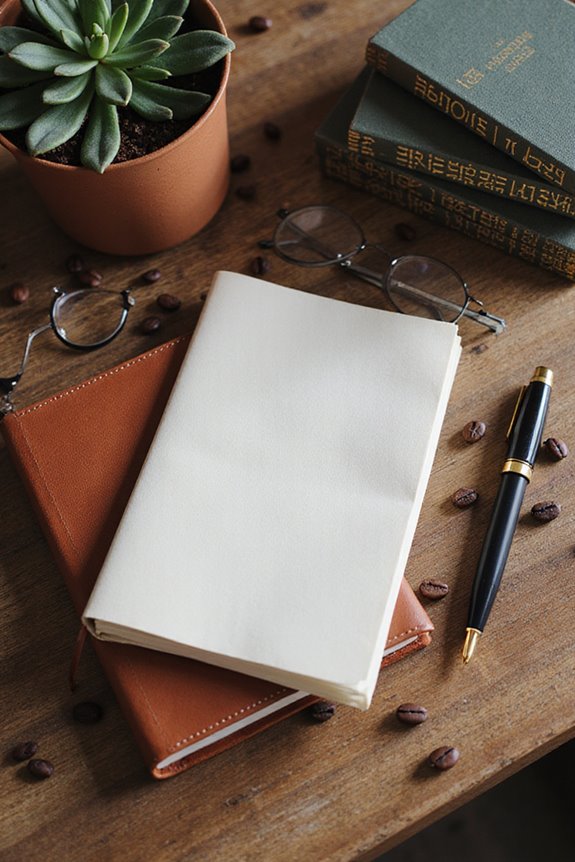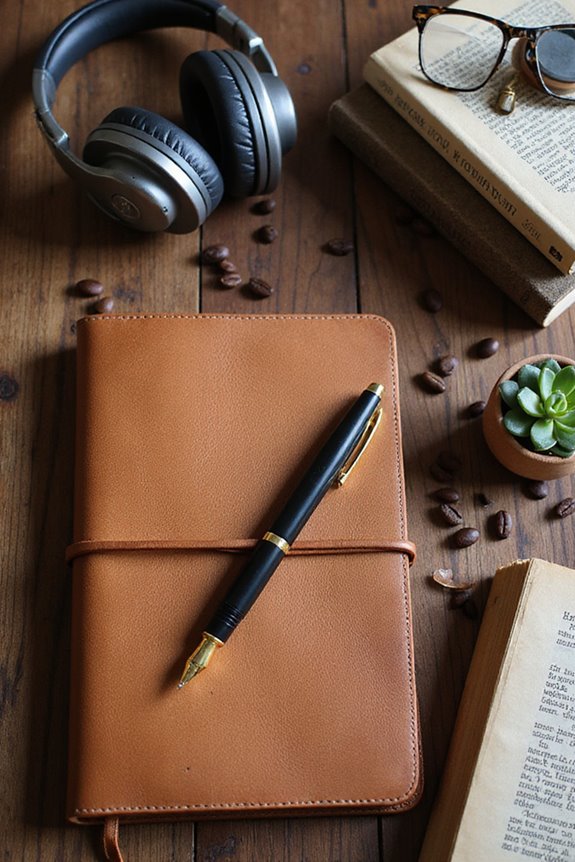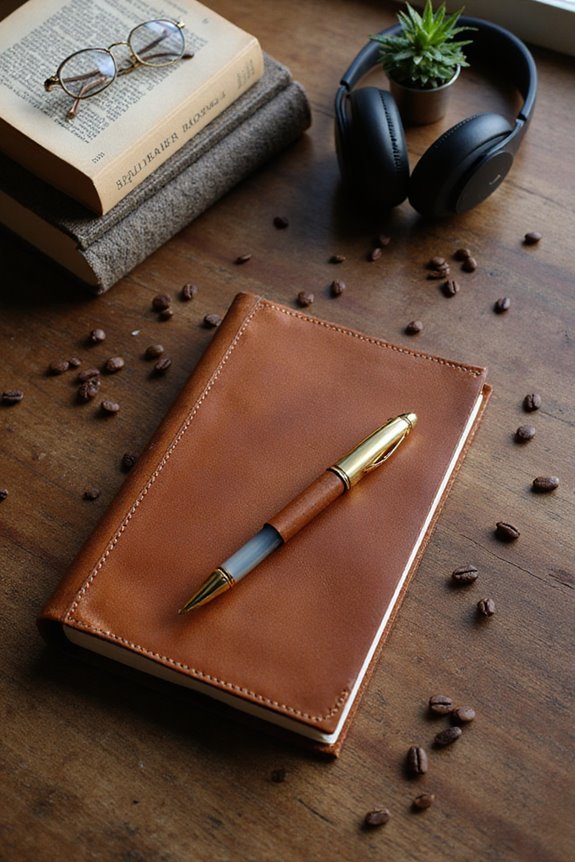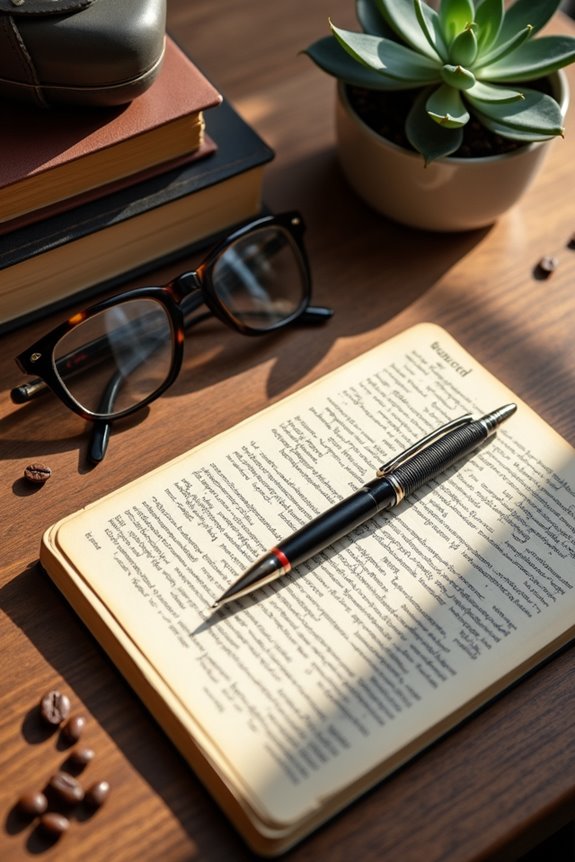When we think about the best grammar checker today, QuillBot and Grammarly stand out. QuillBot’s perfect error detection really impresses, while Grammarly’s AI-powered suggestions help streamline your writing. LanguageTool isn’t far behind either. For those who love multilingual support, both QuillBot and Grammarly have you covered. Keep in mind the pricing, too! A free version might suffice, but premium features could really enhance your experience. Stick around, and we’ll explore more on this topic!
Key Takeaways
- QuillBot excels in error detection, correcting 20 out of 20 errors, making it a top choice for accuracy.
- LanguageTool follows closely, offering strong performance with error correction and multilingual support.
- Grammarly leverages AI for fast corrections, integrating seamlessly with platforms like Google Docs and Microsoft Word.
- Usability varies; QuillBot is web-based and requires no sign-up, while Ginger provides real-time error highlighting.
- Pricing models differ; QuillBot and Grammarly both offer free versions, with premium features available for a monthly fee.
Overview of Grammar Checkers

When we think about grammar checkers, it’s easy to get overwhelmed, especially since there are so many options out there. For instance, when we check user feedback, we notice that free tools like QuillBot, LanguageTool, and Grammarly stand out, but they truly vary in accuracy. While free versions generally focus on basic grammar and spelling, paid options introduce advanced features like plagiarism detection and style suggestions. Depending on user preferences, some of us might prefer a no-cost solution, while others value the thorough assistance of a premium plan. It’s key to assess what you need most—basic corrections or nuanced editing. So, let’s explore how these checkers can boost our writing skills and make choosing the right one more manageable!
Top Performers in Error Correction
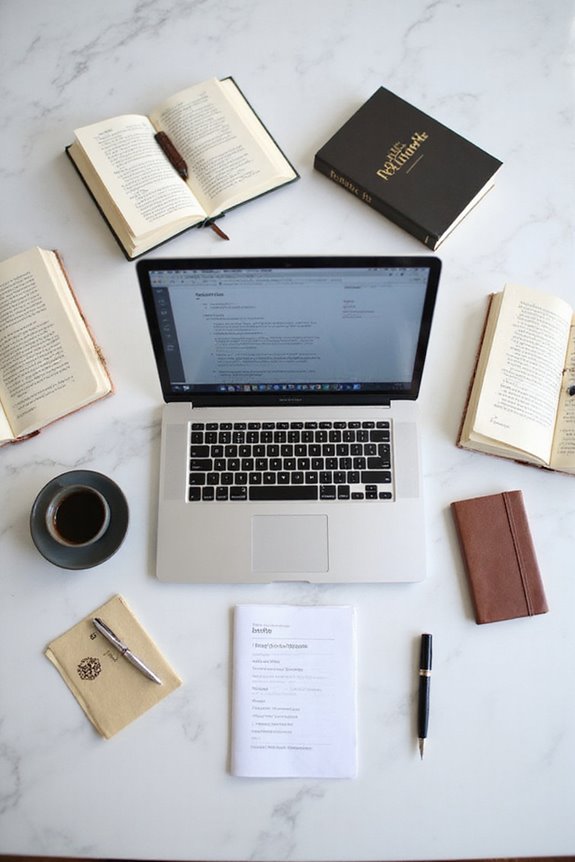
Now that we’ve explored the basics of grammar checkers, let’s focus on the top performers in error correction. QuillBot shines with an impressive error detection accuracy, correcting 20 out of 20 errors—making it our go-to for free tools. LanguageTool isn’t far behind, fixing 19 of 20, so it deserves a mention too. Grammarly uses an AI-powered approach to catch grammar, spelling, and punctuation errors swiftly, enhancing user experience with real-time corrections. If you want speed, check out QuillBot’s “Fix All Errors” feature for batch corrections. Ginger also offers dynamic, inline suggestions, though its character limits can be a bit constraining. Overall, we’ve got a solid lineup of tools to help polish our writing effectively!
Key Features of Leading Tools

As we plunge into the key features of leading grammar checkers, it’s important to contemplate how these tools can make our writing stronger. One standout feature is multilingual support, allowing us to sharpen our skills in languages like Spanish or French. With tailored spelling, punctuation, and grammar corrections, we can learn as we write.
Moreover, educational insights offered by these tools don’t just correct us; they explain our mistakes. This empowers us to improve our writing over time. Some tools even provide context-aware suggestions, helping us adopt the right tone—whether formal or casual. By utilizing these features, we can enhance our vocabulary and boost our overall clarity, ensuring that our writing makes a lasting impression!
Usability and Integration Across Platforms

While diving into the world of grammar checkers, we’ll find that usability and integration across platforms are essential for guaranteeing a smooth writing experience. Tools like Grammarly shine with their user-friendly interfaces and seamless integration into apps we already use, like Google Docs and Word. With real-time feedback, we can enhance our writing instantly. QuillBot, although web-based, offers multi-language support without the need for sign-up, making it accessible. Ginger highlights errors as we type—perfect for immediate corrections! Remember, user experience matters, so choose a grammar checker that fits your habits. Whether you’re using a browser extension or a dedicated app, having platform compatibility guarantees your grammar checker works effortlessly wherever you write.
Pricing Models and Accessibility

When we consider pricing models and accessibility, it’s clear that choosing the right grammar checker isn’t just about features; it’s also about making sure it fits our budget and needs. For starters, tools like Grammarly offer a free version with limited features, while their premium plan starts at $12 per month. QuillBot also has a free version, allowing instant use without sign-up, catering to casual users. Some premium features may cost between $15-$30 monthly, but these often grant access to advanced corrections that can vastly improve our writing. It’s essential to think about user experience—mobile apps and browser extensions from Grammarly and Ginger enhance accessibility. So, let’s choose wisely and find a grammar checker that works seamlessly with our writing habits!
Strengths and Weaknesses of Each Tool
Choosing the right grammar checker can feel like steering through a tricky maze, but we can break it down into clear strengths and weaknesses for each tool.
QuillBot shines with its perfect correction score and advanced contextual awareness. However, its strict default settings might flag minor issues, which could confuse users. Grammarly, while excellent in catching grammar errors, does have weaknesses, such as premium features being locked behind paywalls. LanguageTool boasts advantages in supporting multiple languages and offers helpful suggestions, yet it lacks the detailed educational feedback that QuillBot provides.
Target User Groups for Grammar Checkers
Understanding the different target user groups for grammar checkers can help us make better decisions about which tools to use. First up, academic users like students and educators appreciate features that align with their academic preferences—think real-time feedback for essays and papers. Then, we have professionals who need clear communication in reports and emails, saving time with collaborative editing. Content creators and bloggers focus on readability and engaging styles, so they look for tools offering contextual suggestions. Multilingual learners benefit from grammar checkers that help with language acquisition, while general users prefer simple options for social media. Knowing user demographics guides us to the right tool, making our writing sharper and more effective!
Final Thoughts on Choosing the Right Checker
Selecting the right grammar checker can feel challenging, especially with so many options out there. First, we should consider our personal preferences and writing goals. If we need something straightforward, QuillBot could be our go-to, as it offers high accuracy without overwhelming us. For those who fancy detailed reports, ProWritingAid might be the perfect match, especially for authors. Meanwhile, ESL users may find Ginger’s capabilities helpful for grammar correction and translation. If we’re looking for versatility, Grammarly’s integration across platforms and premium features could be beneficial. Ultimately, let’s pick a tool that aligns with our needs—embracing accurate error correction while minimizing new mistakes—and suits our writing context, whether it’s academic, creative, or casual.
Frequently Asked Questions
Can Grammar Checkers Improve My Writing Style?
Absolutely, grammar checkers can enhance our writing style. They improve writing clarity and offer tone enhancement suggestions, guiding us towards more effective vocabulary choices and sentence structures, ultimately making our writing more engaging and polished.
How Do Grammar Checkers Handle Non-English Languages?
Imagine traversing a bustling bazaar, where language support and multilingual features help us connect seamlessly. Grammar checkers endeavor to unravel complexities in non-English languages, but they still face hurdles with accuracy and contextual nuances.
Are Grammar Checkers Useful for Creative Writing?
We believe grammar checkers can be useful for creative writing, offering clarity and structure. However, we must remember their limitations. Embracing grammar flexibility guarantees our unique voice and style shine through without restrictions.
Do Grammar Checkers Work Offline?
When it comes to offline capabilities, we find that many grammar checkers face software limitations. While they provide basic support, they often lack the advanced features necessary for thorough and context-aware error detection in our writing.
How Secure Is My Data With Grammar Checkers?
When it comes to our data with grammar checkers, we prioritize user privacy through data encryption. Most tools employ strict protocols, ensuring our information remains secure and confidential while enhancing their services. We’ve got to read those privacy policies!