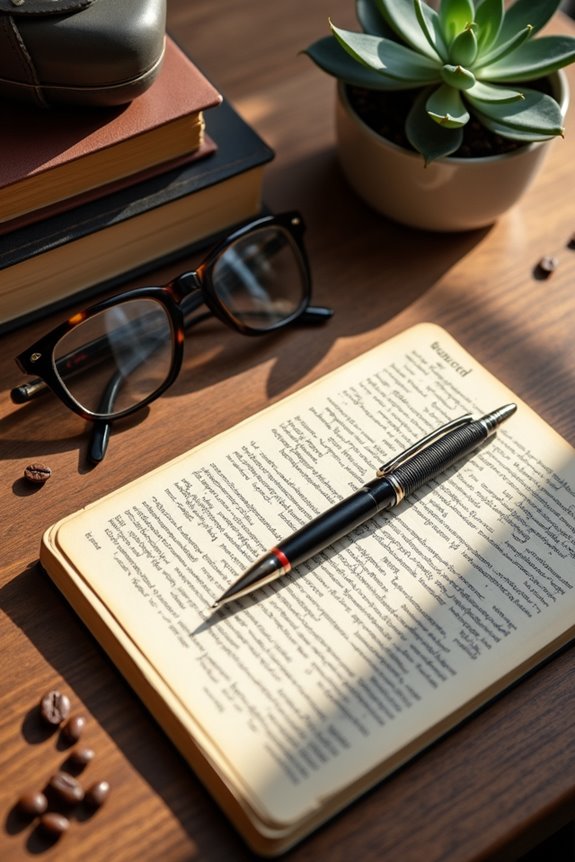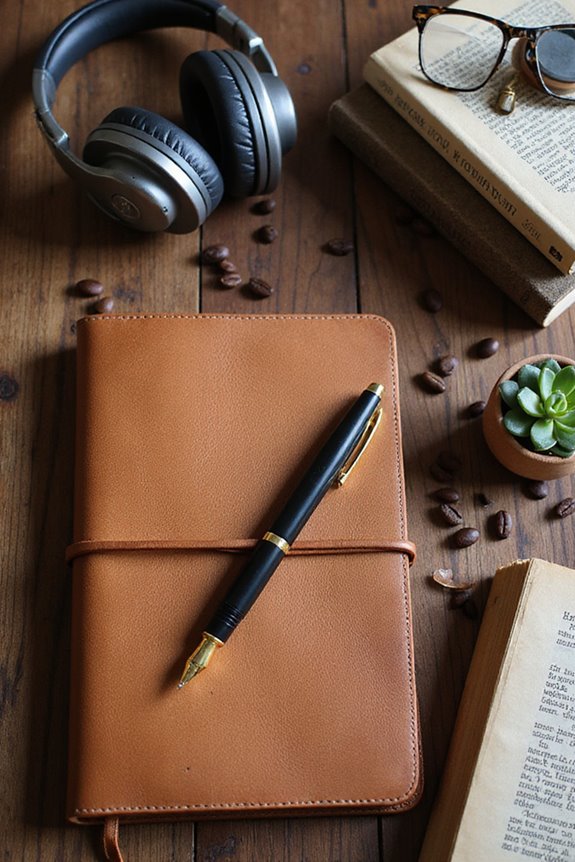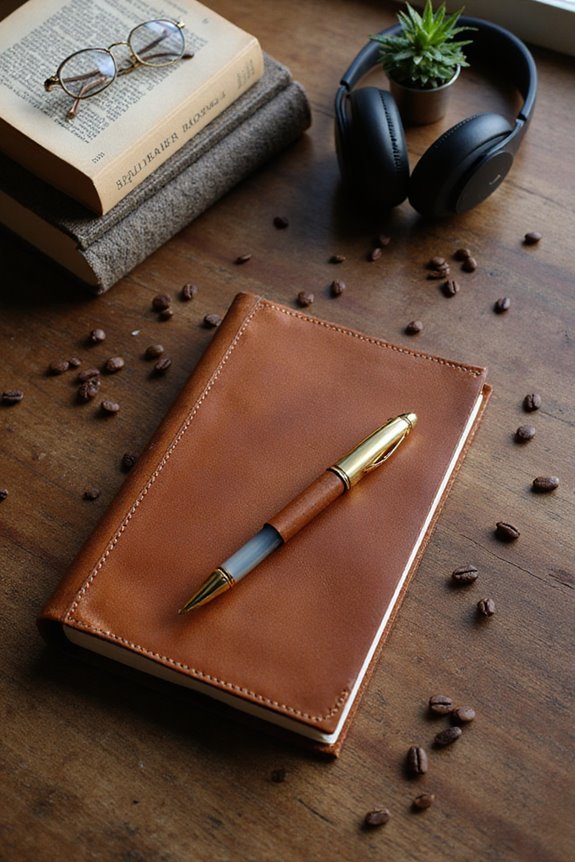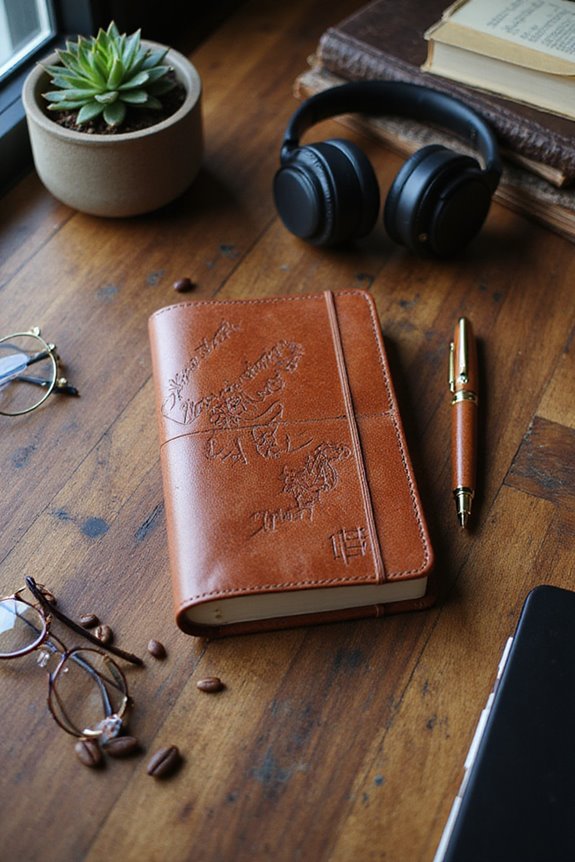When we’re tackling editing software for novels, we’ve got some fantastic options! The Hemingway Editor is great for clarity, while AutoCrit provides feedback tailored for fiction. If organization is your jam, Scrivener’s binder structure can’t be beaten. For formatting, Reedsy Studio offers intuitive tools, while Atticus supports self-publishing efforts with customizable templates. And hey, if you’re on a budget, Google Docs and Plottr are good free alternatives. There’s so much more to explore!
Key Takeaways
- Hemingway Editor enhances clarity by highlighting complex sentences and passive voice, aiming for a 9th-grade readability level.
- AutoCrit offers tailored feedback for fiction writers, analyzing pacing, dialogue, and clichés, with genre comparison tools for benchmarking.
- Scrivener helps organize manuscripts with a unique binder structure, Corkboard view for scene rearrangement, and progress tracking features.
- Reedsy Studio provides professional formatting tools, including a distraction-free editor and customizable export options for print and ebooks.
- Atticus offers a clean writing interface with customizable formatting and cloud-based saving, ideal for creating print-ready PDFs and EPUBs.
Hemingway Editor: Clarity and Conciseness
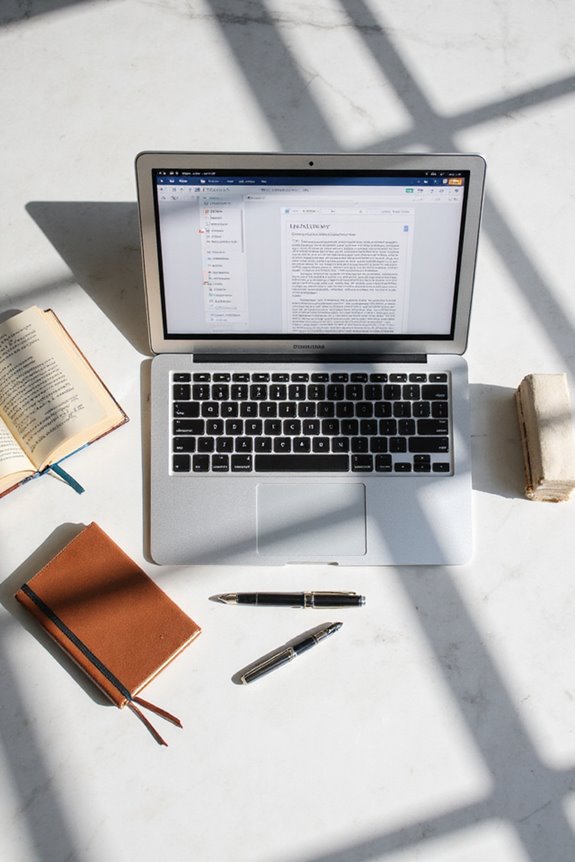
When we’re diving into the world of editing tools, the Hemingway Editor stands out as a beacon for those of us looking to sharpen our writing. Its main goal? Clarity improvement and concise writing. By highlighting complex sentences and suggesting simpler alternatives, it helps us tighten our prose. When we write, it’s easy to get lost in flowery language, but Hemingway nudges us back to the point.
Plus, it calculates a readability score, ensuring we stay at or below a 9th-grade level, making our pieces accessible. We can even track our adverbs and passive voice usage, encouraging us to simplify our writing. In short, Hemingway Editor is our helpful buddy in the quest for clear and effective communication!
AutoCrit: Tailored Feedback for Fiction Writers
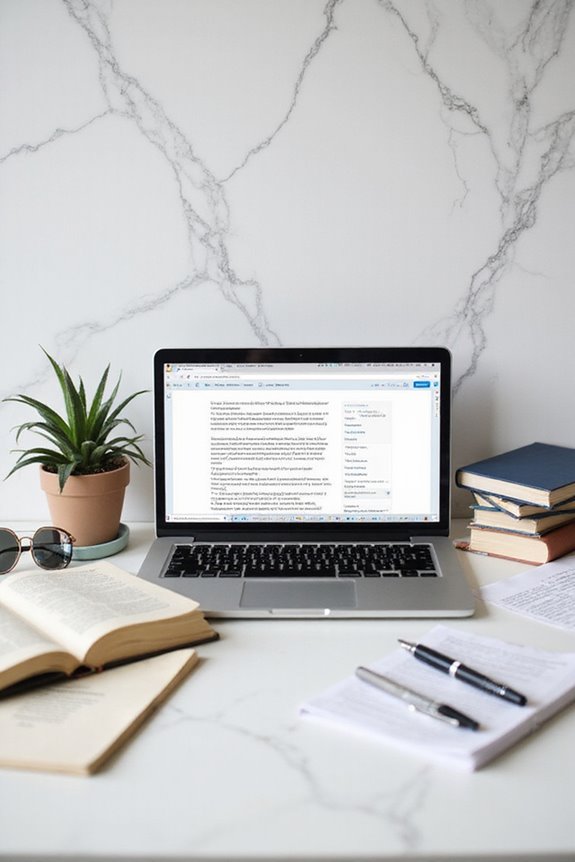
As we plunge into the editing process, we’ve got to remember that not all editing software is created equal—especially when it comes to the unique needs of fiction writers. AutoCrit shines in this area by offering robust manuscript analysis that helps us refine our work. With its genre comparison tools, we can see how our stories stack up against best-selling authors. Plus, it provides detailed feedback on pacing, dialogue, and even clichés, ensuring our writing is both engaging and original. The AI features, like “What Happens Next?” offer a little extra inspiration, perfect for when we hit a creative wall. Whether we’re using the free plan or the professional option, AutoCrit is truly tailored for fiction’s unique challenges.
Scrivener: Organization and Structuring
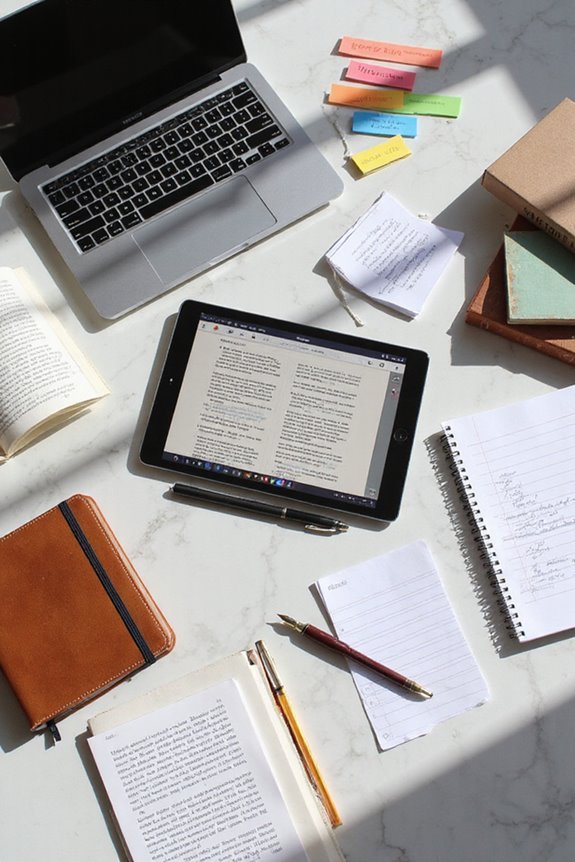
While refining our narratives with tools like AutoCrit is fantastic for honing our writing, Scrivener takes a different approach by focusing on the organization and structure of our manuscripts. Using its unique binder structure, we can easily manage research, character sketches, and our actual text all in one project space. Imagine this: you’ve got custom folders for chapters and a Corkboard view that lets you rearrange scenes like virtual index cards. It’s visual organization at its best! Plus, with status labels to track progress and the ability to split our manuscript into manageable segments, we can move through revisions smoothly. So, whether it’s reordering scenes or checking word counts, Scrivener keeps us organized and on track. Additionally, its features support a variety of writing genres covered, enabling writers to tailor their projects to specific styles and audiences.
Reedsy Studio: Professional Formatting Tools
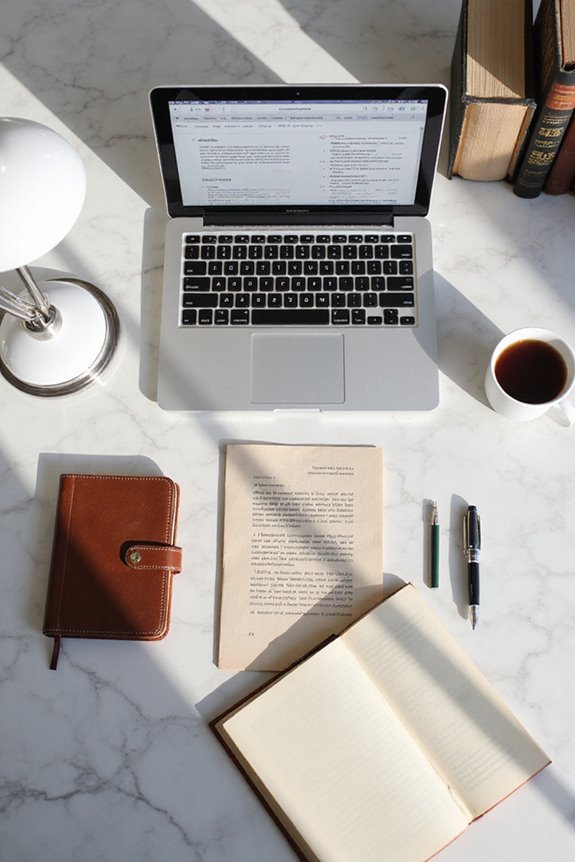
Are you ready to elevate your manuscript to a professional level? Reedsy Studio provides us with intuitive tools to streamline manuscript organization and formatting. With its distraction-free editor, we can focus on our writing without interruptions. By simply highlighting text, we can format it with options for bold, italics, and headings. Plus, we can restructure our chapters using the drag-and-drop feature to refine our story flow.
After importing our manuscript, we should review formatting to verify everything looks perfect. One fantastic aspect is the export customization options. We can tailor our final layout and effortlessly export to formats compatible with major platforms. Whether it’s print or ebook, Reedsy makes achieving that polished look easier than ever!
Atticus: Self-Publishing Solutions
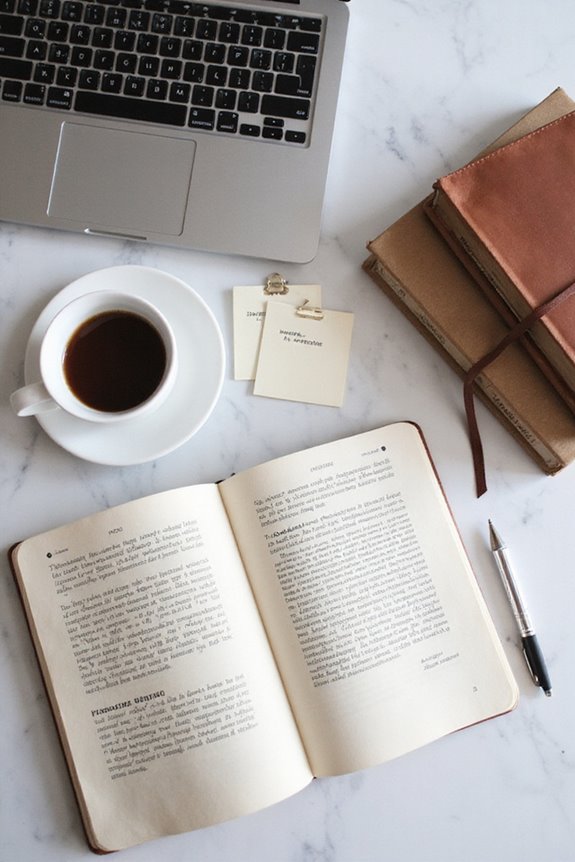
If you’re looking for an extensive approach to self-publishing, Atticus might just be what we need. This tool offers a clean, distraction-free writing interface that helps us focus during our marathon writing sessions. With Atticus features, like customizable formatting and professional genre templates, we can create engaging manuscripts with ease. We love the drag-and-drop sidebar for rearranging our chapters, making writing collaboration seamless. Plus, the cloud-based automatic saving keeps our words safe—just make sure we’ve got stable internet! If we want stunning print-ready PDFs or EPUBs, Atticus has us covered. And let’s not forget—the unique chapter theme builder lets us add personal flair, making our stories visually impressive and interesting. It’s self-publishing made simpler!
Budget-Friendly Alternatives for Novel Writing
Don’t forget about Google Docs! Its collaborative features are perfect for real-time teamwork, making it easy to share your work with others. Plus, Plottr has a free version that’s great for outlining. These tools offer scalability and user-friendly interfaces, making your novel-writing journey smoother while keeping costs low. With these resources, creativity is easily within reach!
Frequently Asked Questions
Can I Use These Tools for Genres Other Than Fiction?
Absolutely, we can use these tools for non-fiction editing. While they have genre-specific features, they’re versatile enough to adapt to various types of writing, ensuring our projects get the attention they deserve.
Are These Editing Tools Compatible With Mac and Windows?
When it comes to cross-platform compatibility, we’ve got options like Atticus and Scrivener, which support both Mac and Windows. Each software offers unique features to enhance our editing experience, catering to our diverse needs.
How Do I Choose the Right Editing Software for My Needs?
When choosing editing software, we shouldn’t stress over pricing. Let’s focus on our essential editing features instead! Prioritize compatibility, user-friendly interfaces, and trial periods to find the perfect fit for our writing needs.
Is Customer Support Available for These Editing Tools?
When considering customer support, we’ve found varying levels of assistance for different editing tools. Good options exist for user experience, with extensive resources available to help us utilize their editing features effectively.
Can I Collaborate With Others Using These Editing Platforms?
Imagine weaving a tapestry of ideas together. In our editing workflows, platforms like Google Docs shine with collaboration features, while others like Atticus or Scrivener offer less communal threads for sharing our creative journey.