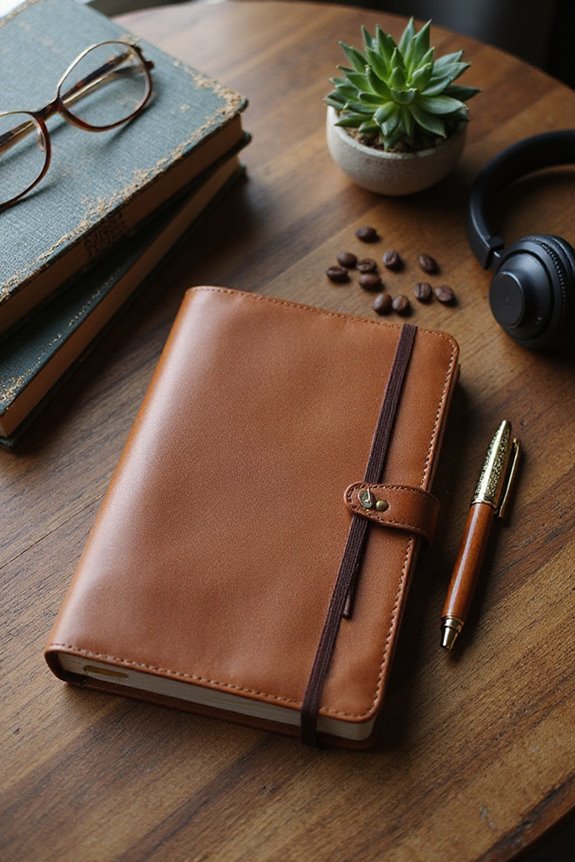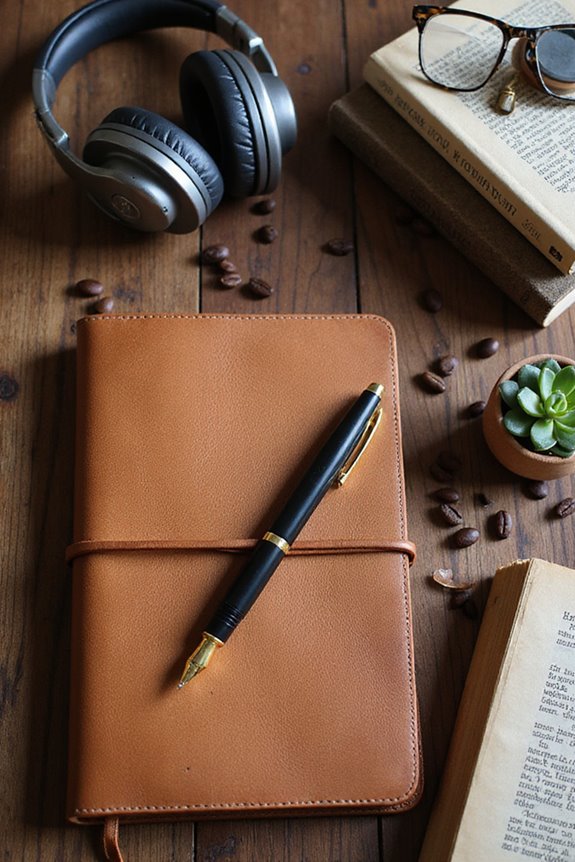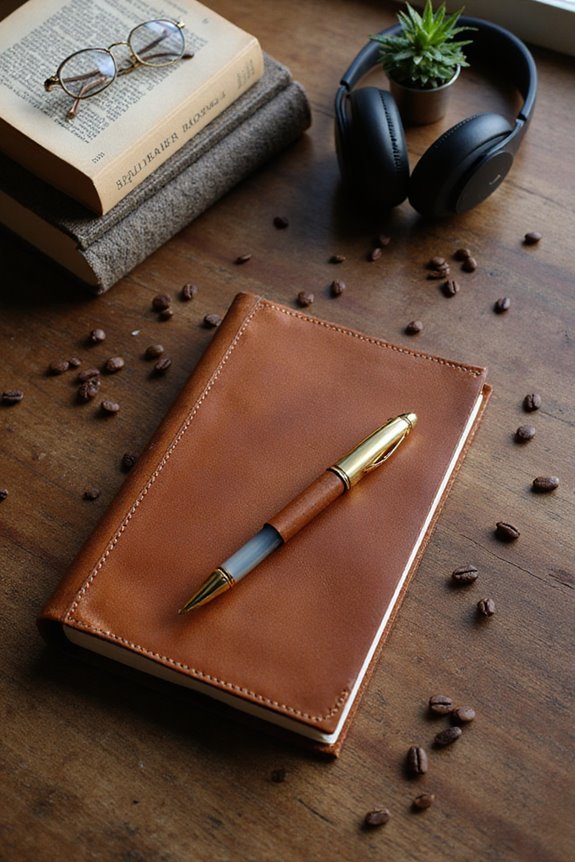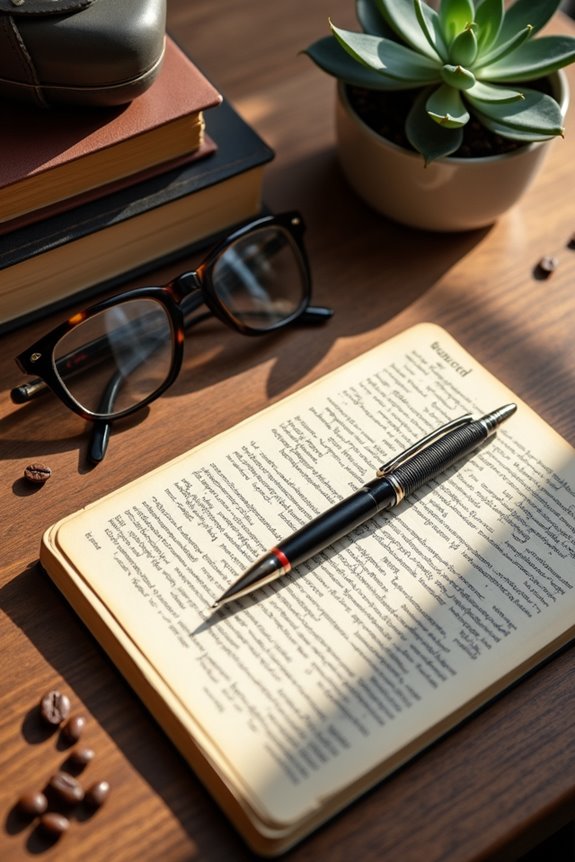When we’re looking to focus on our writing, some of the best apps to try are Freewrite, which helps reduce distractions with its minimalist design, and FocusWriter, known for its customizable full-screen mode. Another great option is Novlr, which provides cloud sync for easy access. These tools can help us create structured environments that boost our productivity. Want to discover if there are even more great options out there? Let’s explore together!
Key Takeaways
- Freewrite offers a minimalist design and built-in timer, promoting a distraction-free writing environment.
- FocusWriter features a customizable full-screen mode and daily goals to enhance motivation and concentration.
- Novlr combines a clean interface with cloud synchronization, making writing accessible and organized.
- LivingWriter ensures continuous auto-saving and mobile compatibility, allowing for focused writing anywhere.
- Atticus seamlessly combines manuscript formatting with writing tools, catering to long-form projects while maintaining focus.
Productivity-Oriented Writing Apps

When it comes to productivity-oriented writing apps, there’s a whole world of tools out there that can seriously boost our writing game. For instance, tools like Zapier help us achieve writing automation by connecting various writing apps and project management systems, making our workflows more efficient. We can map out our projects visually using Zapier Canvas, which simplifies complex tasks. Similarly, 750 Words promotes daily writing discipline, encouraging us to hit that 750-word goal to overcome procrastination. Plus, with apps like Pocket, we can organize our research materials, keeping our content organization on point. Additionally, implementing structured writing programs can help foster creativity and gradually improve our writing skills. So, let’s explore these apps to enhance our writing productivity and stay focused on our projects without getting sidetracked!
Distraction-Free Writing Apps With Enhanced Focus Features

Finding the right tools to help us maintain focus while writing can feel like a quest for the Holy Grail. Distraction-free writing apps like Freewrite and FocusWriter offer unique focus features that keep us immersed in our work. Freewrite’s minimalist design limits distractions and includes a built-in timer to help us manage our writing sessions. Meanwhile, FocusWriter’s customizable full-screen mode lets us set daily goals and alarms that boost our writing motivation. Novlr, being browser-based, combines a clean interface with cloud sync, ensuring our work is always safe and accessible. Using these tools, we can create structured environments that enhance our focus and productivity, making our writing experience more enjoyable and streamlined. Let’s plunge into it and start writing!
Book and Long-Form Writing Software
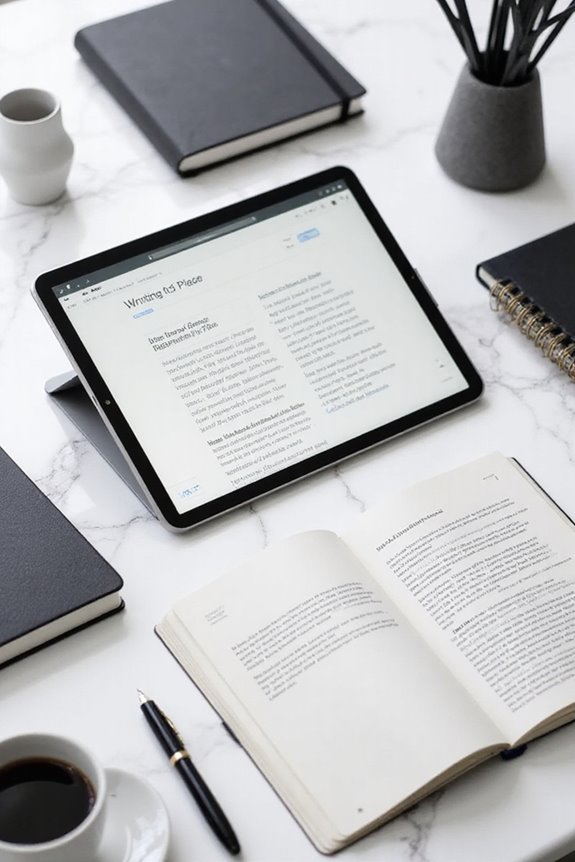
Choosing the right book and long-form writing software can feel like maneuvering through a maze, but it doesn’t have to be complicated. For those of us tackling longer projects, Atticus is an excellent option. It combines manuscript formatting and writing seamlessly, making life simpler. If we need more flexibility, Scrivener offers a feature-rich experience for complex projects, helping us break down our work into manageable sections.
For collaboration, Google Docs shines with its real-time editing features. We can write together, share feedback, and track changes effortlessly. Don’t forget about specialized tools like yWriter or Dabble, which cater specifically to novelists and their unique needs. Interestingly, programs like Writing & Rhetoric series can improve foundational writing skills, providing a solid base for long-form projects. So, take your time, explore our options, and pick the one that suits your writing style best!
Self-Editing and Readability Focused Apps

While diving into the world of self-editing and readability-focused apps, we often discover that the right tools can make a significant difference in our writing process. For instance, Hemingway Editor helps us identify complex sentences and passive voice, offering readability insights to enhance our clarity. Meanwhile, FocusWriter keeps distractions away during drafting, allowing us to focus on flow without interruptions. If we’re using Apple Pages, the Track Changes feature is beneficial for collaboration, improving our texts through peer feedback. Each app encourages us to refine our writing, but we’ve got to remember to use their suggestions wisely, preserving our unique voice while improving readability. So, let’s embrace these tools and elevate our writing!
Mobile and Cloud-Based Writing Apps

In our fast-paced world, mobile and cloud-based writing apps have become essential tools for anyone looking to harness their creativity on the go. Apps like Google Docs are great because of their cloud accessibility, allowing real-time collaboration whether we’re on our phones or laptops. LivingWriter’s mobile compatibility means we never have to worry about losing our work, as it auto-saves continuously. For a distraction-free environment, Novlr offers customizable modes ideal for focused sessions. If organizing our thoughts is the goal, Notion helps track ideas across devices seamlessly. In short, these tools empower us to write anytime and anywhere, transforming our creativity into productivity without the hassle of traditional setups. Let’s embrace the future of writing together!
Specialized Writing Tools for Structured Writing
As we explore the world of writing tools, specialized software designed for structured writing can really enhance our process. Tools like Scrivener help us manage complex projects efficiently, letting us integrate research and track word counts. Plus, its corkboard feature lets us use movable index cards for non-linear writing. Then there’s Plottr, which offers visual plotting tools, perfect for organizing our stories using popular structured writing frameworks, like the Hero’s Journey. For a thorough examination of our writing style, ProWritingAid provides valuable feedback. And if we need a streamlined approach, the Essay App employs a structured writing methodology to guide our thoughts. Ultimately, these tools can help us craft coherent, engaging narratives with ease. Additionally, using digital writing platforms can facilitate real-time collaboration, further enhancing the writing process.
Frequently Asked Questions
How Do I Choose the Right Writing App for My Needs?
Like choosing the right tool for a craftsman, let’s define our writing goals and guarantee app compatibility. By evaluating features tailored to our workflow, we’ll find the perfect companion for our writing journey.
Can I Use Multiple Writing Apps Simultaneously?
Absolutely, we can use multiple writing apps simultaneously! By leveraging writing app compatibility and multitasking writing strategies, we enhance productivity and creativity, taking advantage of each app’s unique features to streamline our writing process.
Are There Writing Apps for Non-Fiction Writers?
We’ve discovered non-fiction tools that skyrocket our writing productivity. From Scrivener’s organization to WriteSonic’s chat assistance, these apps make crafting our non-fiction masterpieces not just easier, but downright exhilarating. Let’s explore together!
What Features Should I Prioritize in a Writing App?
When choosing a writing app, we should prioritize a distraction-free interface and customizable settings. These features enhance our focus, allowing us to write more efficiently and comfortably during our creative sessions.
How Can I Improve My Writing Focus Without Apps?
To improve our writing focus without apps, we should practice mindfulness techniques and master distraction management. Clearing our space and incorporating regular breaks can greatly enhance our concentration, creating a more productive writing environment.