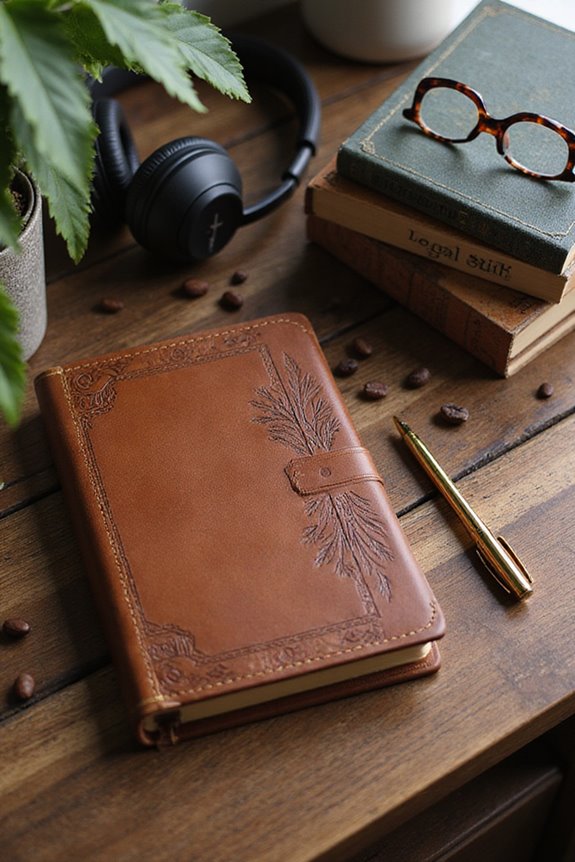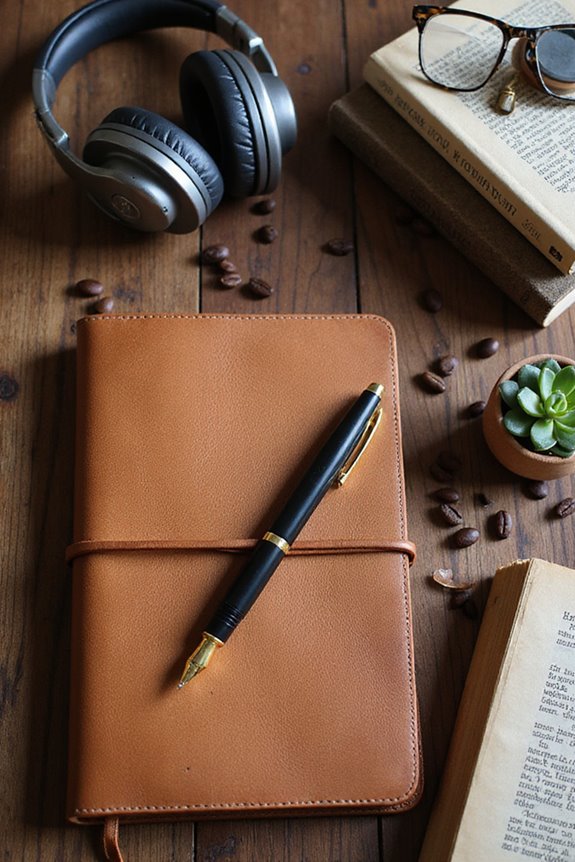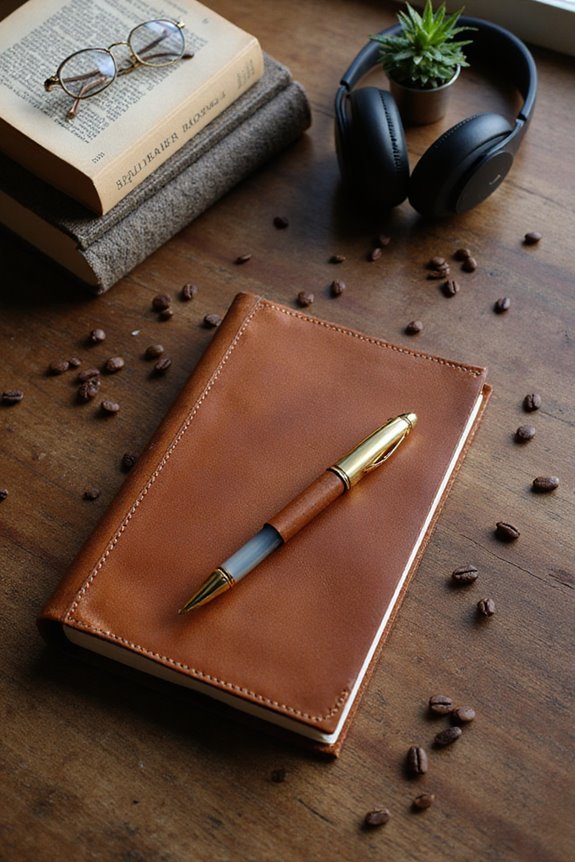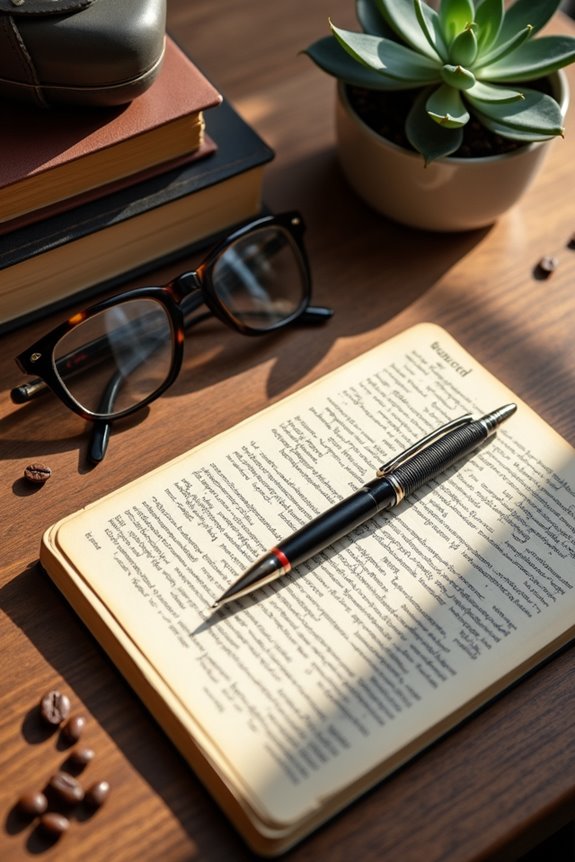When it comes to outlining tools, we’ve got several options that can really help you organize your thoughts. For example, Scrivener’s binder view lets you track chapters easily, while Atticus combines writing and formatting. If you’re on a budget, Reedsy Studio offers basic tools for free. Remember, it’s all about finding what fits your style. Keep in mind, we can help you explore these tools further to find the right match for your writing journey!
Key Takeaways
- Scrivener is excellent for detailed chapter organization and visualizations, making it ideal for novelists.
- Atticus combines writing, organizing, and formatting in one tool, perfect for self-publishing authors.
- Reedsy Book Editor offers basic outlining features, catering well to budget-conscious writers seeking simplicity.
- Dabble provides an effective Plot Grid for visual tracking, but its pricing may deter some users.
- Notion offers high flexibility, supporting diverse outlining needs but may lack specific features for book formatting.
Overview of Popular Outlining Tools

When it comes to outlining tools, we often find ourselves overwhelmed by the sheer number of options available. Let’s explore some popular choices! Scrivener stands out for its “binder” view and extensive formatting, but it’s got a learning curve. Then there’s Atticus, which, while newer, offers a solid writing interface and supports multiple platforms but lacks a mobile app. Reedsy Book Editor is great for collaboration, but its outlining techniques are quite basic. Bibisco is beginner-friendly compared to Scrivener, yet its premium version can feel pricey. Finally, Notion impresses with its flexibility but lacks specialized book formatting. By comparing these tools, we can find the right fit for our unique outlining needs!
Key Features for Effective Outlining
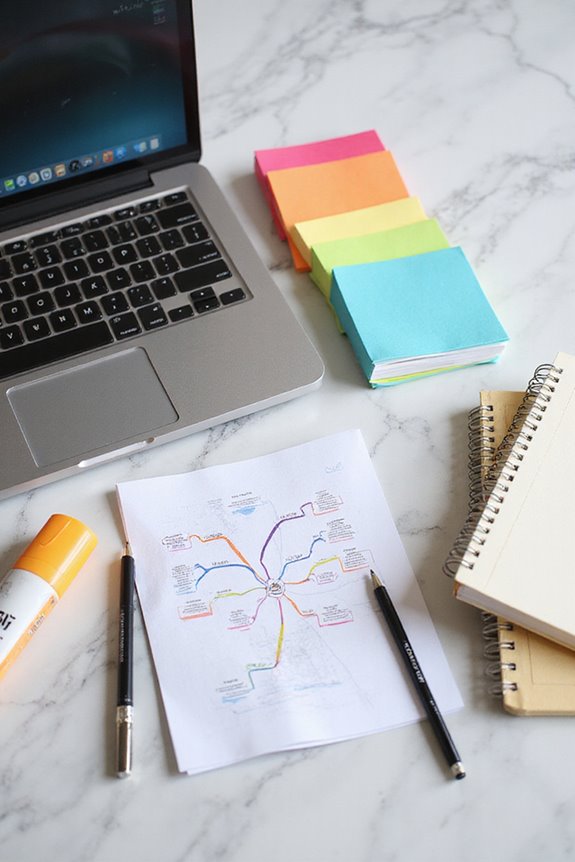
Exploring popular outlining tools is just the beginning; understanding their key features helps us make informed decisions that fit our writing styles. First off, let’s talk about visual organization. Tools that offer color-coded storylines or corkboard views make it easy to track plots and character arcs, which is super helpful when we’re juggling multiple subplots. Then there’s customization flexibility. Good outlining tools let us use pre-made templates like the Hero’s Journey but also allow us to create our own, catering to our unique writing methods. Plus, the ability to upload visuals or switch between guided and freeform modes means our outlines can be as structured or loose as we want. This blend keeps our creativity flowing without a hitch! Additionally, incorporating flexible writing styles can encourage writers to let their ideas unfold naturally, improving both productivity and enthusiasm.
Strengths and Limitations of Each Tool
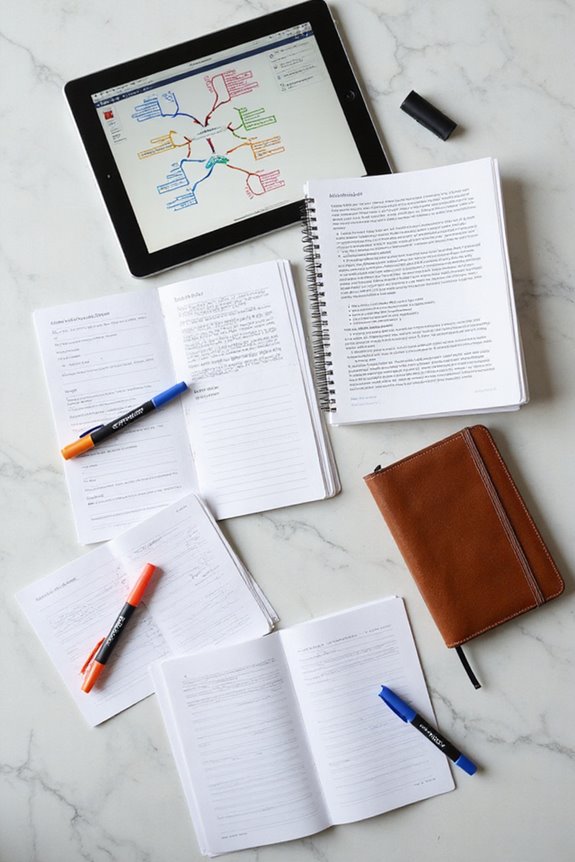
While we explore the strengths and limitations of popular book outlining tools, it’s important to keep in mind how our individual writing styles might influence our choices. Scrivener features allow for detailed organization, but its complexity might leave some of us feeling lost. On the other hand, Plottr offers great customization, although it doesn’t support drafting your manuscript. Dabble’s pricing may deter budget-conscious writers, despite its effective Plot Grid for visual tracking. Reedsy’s simplicity suits beginners, yet it lacks the customization of Notion, which shines with its flexibility. Ultimately, we should weigh these strengths and limitations against our own needs. Our perfect outlining tool is out there; we just have to find it!
User Experience and Accessibility Considerations

User experience and accessibility considerations are essential when we’re choosing the right outlining tool for our writing projects, particularly if we want our materials to be usable for everyone, including those with different abilities. Tools that offer high color contrast options, like Pressbooks’ a11y color scheme, can greatly enhance usability for color-blind users. Also, having a consistent layout with clearly labeled menus helps reduce cognitive load for users with learning disabilities. Let’s not forget about customizability; enabling users to adjust font sizes and color schemes can make a big difference. Integrating with assistive technologies, like screen readers, guarantees our content is accessible to everyone. Prioritizing these accessibility features ultimately improves the overall user experience we’re aiming for.
Recommendations Based on Author Needs
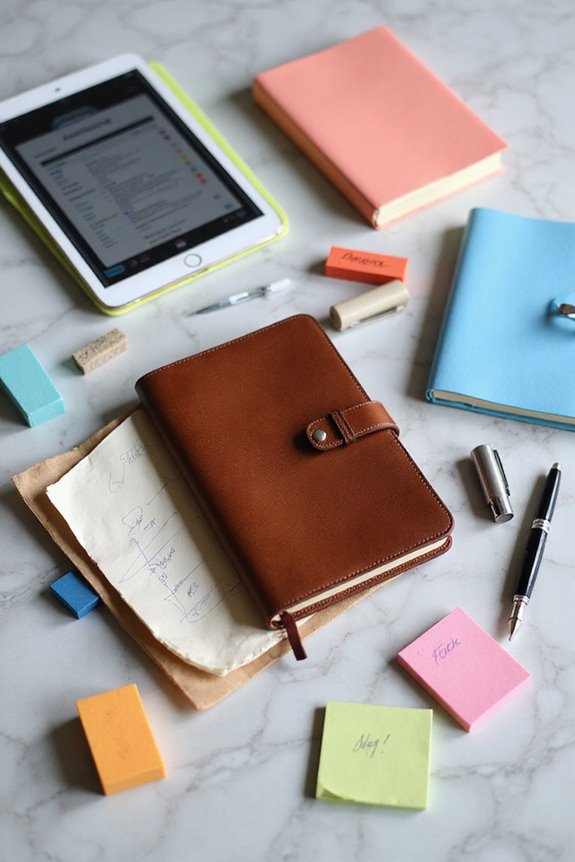
Have you ever wondered what outlining tools are the best fit for your writing style and project type? Depending on our author preferences, we can tailor our outlining strategies to suit our needs. For novelists, Scrivener offers fantastic chapter organization and visualizations with its corkboard feature, helping us rearrange plot points seamlessly. If we’re looking at self-publishing, Atticus lets us write, organize, and format in one place—perfect for indie authors. On a budget? Reedsy Studio is great for beginners, offering basic features without cost. For those craving the latest tech, AI tools like Sudowrite can spark creativity or polish our drafts. By evaluating what we need, we can choose the right tool for our journey. Additionally, incorporating structured programs can provide a clear path for skill development, helping writers refine their outlines effectively.
Frequently Asked Questions
Can These Tools Help With Writing Prompts or Brainstorming?
Absolutely, we’ve found that various tools enhance our writing prompts and brainstorming techniques. They organize our thoughts, visualize our ideas, and help us develop richer characters and plots, making creativity flow more effortlessly.
How Do I Choose the Right Tool for My Genre?
Did you know that 75% of writers find tailored tools enhance their productivity? When choosing a tool, we must consider genre-specific features and guarantee tool compatibility with our preferred devices to streamline our writing process.
Are There Free Alternatives for Book Outlining?
When exploring free alternatives for book outlining, we’ve found many online platforms with solid features. Tools like Reedsy and The Novel Factory can really assist us in structuring our stories without breaking the bank.
Can I Integrate Images or Graphics in My Outlines?
Yes, we can absolutely integrate images and utilize graphic organization in our outlines. This enhances our storytelling, making complex plots clearer and more engaging, providing visual inspiration throughout the writing process.
What Is the Typical Learning Curve for Each Tool?
When we consider the learning curve for each tool, it definitely impacts our overall user experience. Some tools are intuitive, while others require more time for mastery. We need to choose what’s best for us!