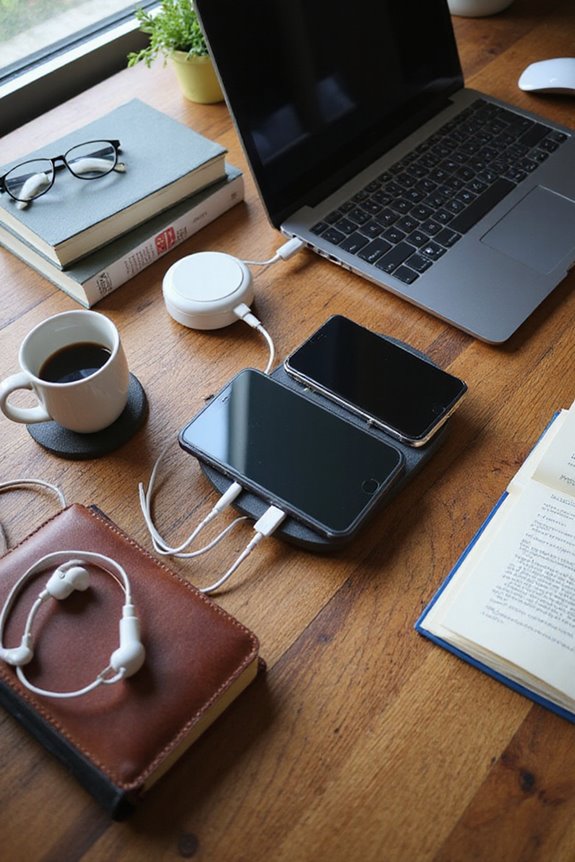To organize cables in our home office, let’s start by evaluating our cable needs for all devices. We should group cables by function—power cords separate from data cables. Next, let’s plan our layout and consider cable routing paths to minimize clutter. Using clips, ties, and sleeves can enhance cable management. Don’t forget to organize cables behind and under desks, keeping power strips easily accessible yet discreet. If we follow these steps, we’ll create a tidy workspace that makes tech life easier! Want more handy tips?
Key Takeaways
- Evaluate and list all devices’ cable requirements, measuring distances to ensure proper lengths and avoid slack or shortages.
- Group cables by function, using color coding and labels for quick identification and to prevent tangling.
- Utilize cable management accessories like clips, sleeves, and ties to bundle and protect cables, maintaining a tidier workspace.
- Regularly inspect and adjust cable arrangements to accommodate new devices or changes in layout, ensuring ongoing organization.
- Keep power strips accessible yet discreet, routing cables along walls or under desks for a clean and organized appearance.
Assess Your Cable Needs

When it comes to organizing cables in our home office, the first step is evaluating our cable needs, and trust me, this can make a world of difference. We need to list all our devices and their respective cable types—think USBs, HDMI, and power cords. Using handy measurement techniques, let’s accurately gauge the distance between devices and outlets, ensuring we prevent any excess slack or shortages. If we can’t grab a tape measure, we can use our arms for rough estimates. Remember to anticipate future additions, so we won’t be scrambling for new cables every few months. By accounting for cable routing paths and ensuring a proper length for bending, we’ll avoid damaging our cables and keep everything tidy!
Separate Cables by Function

Once we’ve assessed our cable needs, it’s time to get a little more organized by separating cables by function. First, let’s group our cables: keep power cables separate from data cables to minimize interference and make troubleshooting easier. We can bundle audio cables like headphones or speakers, as well as video cables, into dedicated groups to prevent tangling. For quick identification, let’s use cable color coding—maybe red for power and blue for data. We can also label each group to avoid confusion later on. By using cable sleeves and clips, we not only keep everything neat, but we also protect our cables from wear and tear. Overall, effective cable grouping leads to a more efficient workspace!
Plan Your Layout and Routing

As we explore planning our layout and routing, it’s important to start by identifying where each of our devices will live in the home office. By doing this, we can visualize cable visibility and the path each cable will take. We should analyze each device’s cable requirements—knowing how many cables we need helps avoid clutter. Let’s also consider environmental factors that could impact our setup, like humidity or temperature. As we map out our layout, combining vertical and horizontal routing can create the routing flexibility we need. Don’t forget to secure cables behind desks or use wall installations, ensuring they’re out of sight and organized. Future-proofing our setup is crucial, too—let’s be ready for future tech upgrades!
Utilize Cable Management Accessories

Utilizing cable management accessories can make our home office feel much more organized and efficient, especially if we want to avoid having a chaotic jungle of wires. First, we can use cable ties to bundle multiple cables together, minimizing tangles and keeping things neat. Think about color-coded cable sleeves or tubing for easy identification; they not only protect cables but also enhance airflow. We might also consider adhesive or magnetic cable clips to secure cables along desks or walls, preventing them from becoming misplaced. For a cleaner look, placing power strips in cable boxes or under-desk trays hides excess wires while maintaining accessibility. With these cable organization tips, we’re sure to enjoy the cable management benefits of a tidy workspace!
Organize Cables Behind and Under Desks

When it comes to organizing cables behind and under our desks, a little strategy can go a long way in creating a clean and efficient workspace. First, let’s use cable trays to group our cables along the underside for minimal cable visibility—keeping things neat and tidy. We should route power, network, and peripheral cables separately to avoid unwanted interference. Plus, let’s secure those cables where they drop with sleeves or flexible channels to prevent tangling. For sit-stand desks, opting for flexible solutions like articulating snakes allows for cable flexibility during height adjustments. Finally, don’t forget to label cables and keep a little slack for future tweaks, which saves us all from hunting for lost connections later!
Choose the Right Cable Management Products
Choosing the right cable management products can feel a bit overwhelming, especially with so many options out there. First, consider the cable colors and how they’ll blend with your decor. For larger setups, cable trays made of durable materials like powder-coated steel are fantastic for keeping things tidy. For those of us with fewer cables, simple clips or sleek silicone sleeves might do the trick. Magnetic anchors are great if we want to rearrange things often without damage. Let’s not forget cable management boxes made from metal, ensuring neatness and dust-free organization. By mixing and matching these products, we can create a custom solution that fits our space, keeps our work area tidy and looks good too!
Prioritize Power Management and Safety
Power management and safety might not be the most exciting topics, but they’re essential for creating a productive home office. First, let’s plan our electrical outlet placement. We can avoid clutter by placing outlets near desks and devices, ensuring they support the right amperage. Also, let’s use smart power strips with surge protection to help minimize risks and control energy use. Remember, daisy-chaining multiple power strips can lead to overloads and even fires—definitely not what we want! Finally, training everyone on power safety is key. Encourage shutting down equipment during non-working hours and inspecting our power setup. With these practices, we’ll enhance circuit protection and create a safer workspace for us all.
Maintain Cable Orderliness
To keep our home office cable situation from turning into a tangled mess, it’s crucial that we establish some order. First, let’s commit to regular inspections of our cable arrangements. We should check for twisted cables or loose ties at least once a month. If we add or remove devices, let’s rearrange and tighten our cable groups to guarantee everything’s in place. Utilizing cable management hardware like trays or raceways helps immensely, too—think of them as homes for our cables! Also, don’t forget to clean our cables and management accessories to minimize dust. Finally, if we spot any frayed cables, let’s replace them right away. These simple cable maintenance tips will help us maintain a tidy workspace!
Enhance Aesthetics With Design Choices
While it might be easy to overlook the look of our cables, integrating thoughtful design choices can greatly enhance the aesthetics of our home office. We can start with color coordination—matching cable organizers with our desk or wall colors minimizes visual clutter and achieves design harmony. Consider using decorative sleeves on cables that blend with the space. Aesthetic screens behind our desks can conceal cables while adding a stylish touch. Let’s try cable styling with minimalist decor by using clips and elegant finishes, creating visual symmetry. Functional accessories like wooden organizers not only tidy up cables but also serve as part of our workspace decor. By incorporating tools with high-quality ink, we can elevate our office’s look while keeping things neat!
Prepare for Future Expansions
As we plunge into organizing our home office cables, it’s smart to think ahead about future expansions. That’s where cable forecasting comes in; by evaluating our current needs and predicting potential new devices, we can plan effectively. Let’s design cable routes that have reserved space for new connections, making future proofing a breeze. Utilizing scalable cable management systems—like raceways with extra capacity and modular clips—will help us adapt as our tech grows. And don’t forget to label and document our cables, which will save us from confusion during upgrades. By keeping our cables accessible and flexible, we guarantee a seamless shift when new devices join our office. Let’s stay organized and ready for whatever tech advancements come our way!
Frequently Asked Questions
How Do I Determine the Cable Lengths I Need?
To determine cable lengths, we can use cable measuring techniques like measuring the distance between devices. For cord length calculation, we should consider any extra length needed for flexibility or to avoid tension.
Can I Reuse Cable Management Accessories?
Can we really get more from our cable management accessories? Absolutely! With some clever cable organization tips and creative storage solutions, we can extend their lifespan and contribute to a more organized workspace together.
What if My Desk Doesn’t Have Cable Routing Options?
If our desk lacks cable routing options, we can use adhesive clips to secure cables and install cable trays underneath. These solutions help keep our workspace organized without requiring built-in channels. Let’s make it tidy together!
How Often Should I Inspect My Cables?
Did you know that 30% of electrical fires result from faulty wiring? We should inspect our cables every 3-6 months for wear and conduct safety checks regularly to keep our spaces safe and functional.
Are There Eco-Friendly Cable Management Solutions Available?
Absolutely, there are eco-friendly cable management solutions available! We can explore sustainable materials like bamboo and cork, along with biodegradable options such as natural fiber sleeves and compostable cable ties, to reduce our environmental impact together.