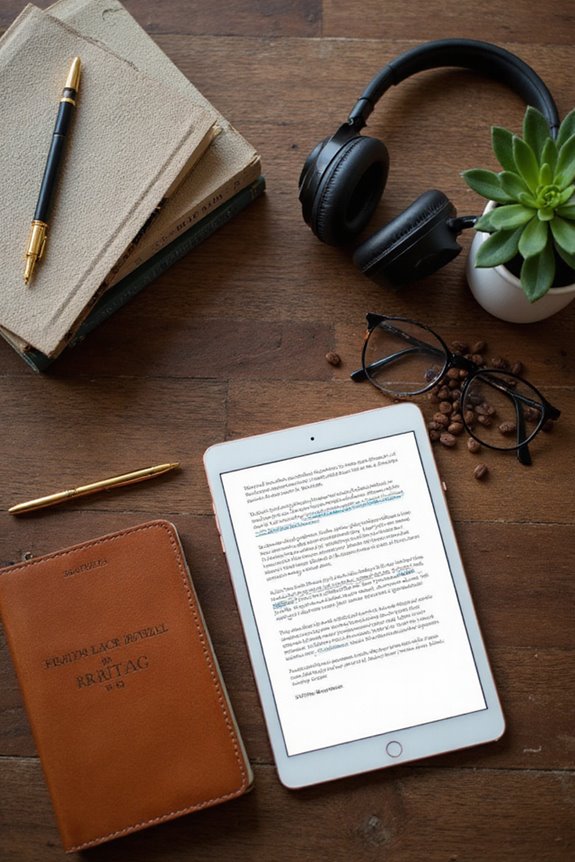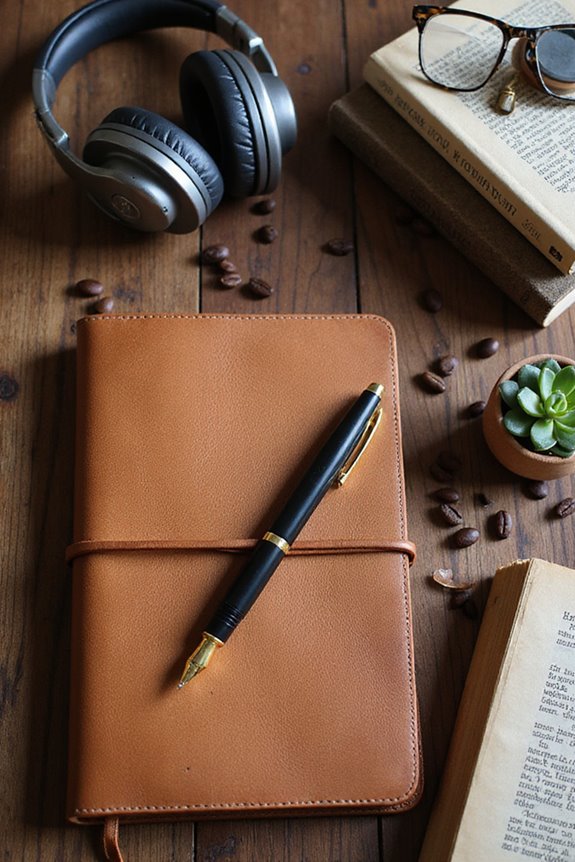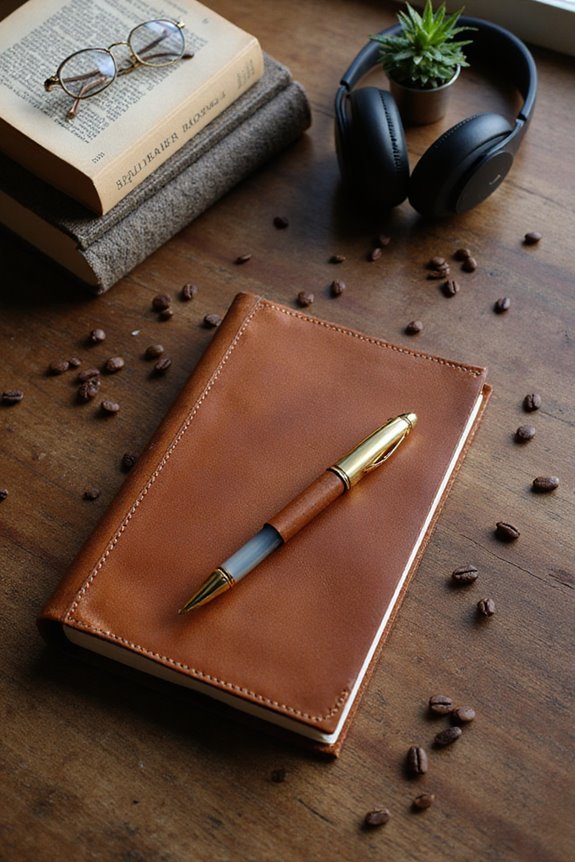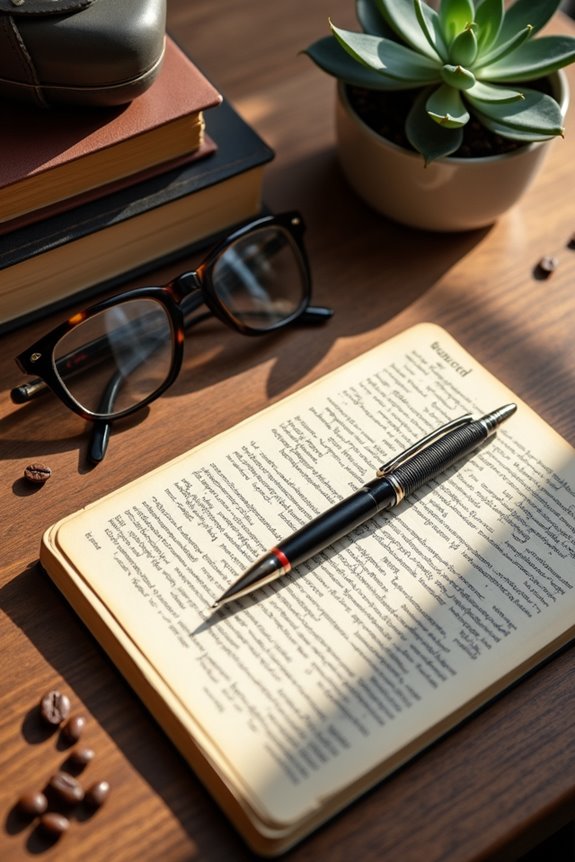We organize our digital drafts by combining handy note-taking tools and a solid file structure. Apps like Evernote or Notion let us mix text and audio, while folders for Ideas, Drafts, and Revisions keep everything tidy. Using a consistent naming format, like Date_Title_Version, makes finding files a breeze. Also, we can track progress with simple goals and tools like Gantt charts. Stick around, and we’ll share more tips to make your writing smooth and efficient!
Key Takeaways
- Utilize a clear folder hierarchy, such as Ideas, Drafts, Revisions, and Published, for efficient draft management.
- Implement consistent file naming conventions like Date_Title_Version to simplify retrieval.
- Use subfolders for categorizing drafts and tracking different versions easily.
- Integrate digital note-taking tools like Notion and Google Docs for collaborative writing and research.
- Set measurable goals and track progress using visual tools like Gantt charts and Kanban boards.
Digital Note-taking Tools for Writers
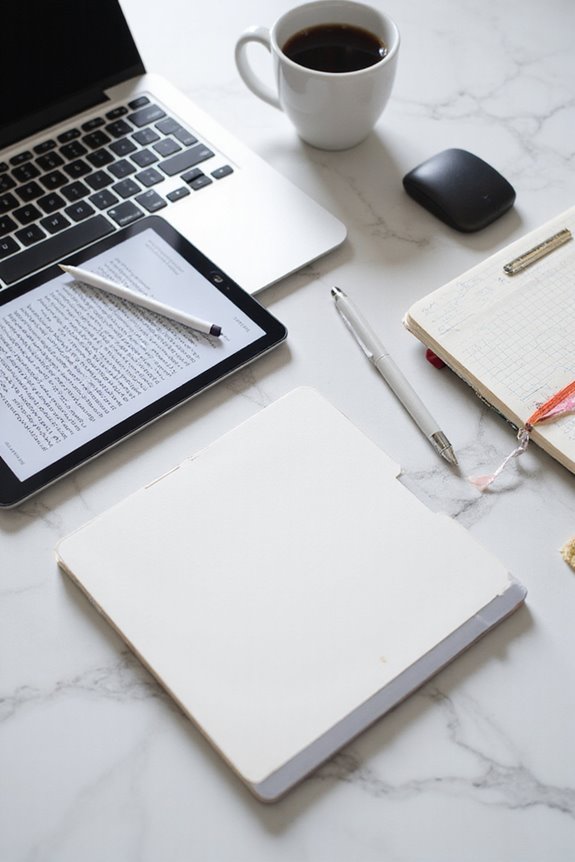
When it comes to digital note-taking tools for writers, there’s no shortage of options out there, and that’s a good thing. We all have different needs, right? For those of us who love multimedia notes, apps like Evernote and Notion let us mix text, sketches, and audio recordings seamlessly. If collaboration is your game, Notion and OneNote are fantastic for sharing projects and brainstorming with peers. Plus, they have offline access, so we can jot down ideas anytime, even without Wi-Fi. For a straightforward solution, Nebo excels at handwritten notes, especially if you’re a stylus enthusiast. Ultimately, it’s about finding what fits our workflow best, so let’s explore and pick the tools that help us write efficiently!
Structuring Folders for Efficient Draft Management

Finding the right note-taking app is just part of the equation; how we organize our digital drafts is where the magic really happens. First, let’s create a clear folder hierarchy that reflects our writing process. We should have top-level folders like Ideas, Drafts, Revisions, and Published. Within these, we can use subfolders for draft categorization, keeping different versions neatly organized. Utilizing version control with numbered folders guarantees we never lose track of our hard work. For collaborative organization, let’s create shared folders with easy-to-follow naming conventions, so everyone stays on the same page. This thoughtful approach not only makes navigation smoother but also helps us focus on what truly matters: our writing! Additionally, incorporating features like easy organization features ensures that we can retrieve our drafts efficiently whenever needed.
Simplifying File Organization Methods

Organizing digital files doesn’t have to be a headache—let’s simplify it! First, using consistent file naming is essential. We can use a format like Date_Title_Version, which makes it easy to find specific drafts. Adding a draft status or version number helps keep track of our progress. Next, let’s not forget about metadata usage; it allows us to tag files by topic, draft status, or type. This way, when we’re sifting through research or notes, we can filter quickly and efficiently. Incorporating labels helps categorize our ideas, too. The importance of revision in writing can also motivate us to refine our drafts. Let’s embrace these simple strategies to streamline our digital spaces, making our writing processes smoother and more enjoyable! Who knew organizing could be this easy?
Software Solutions for Draft Management
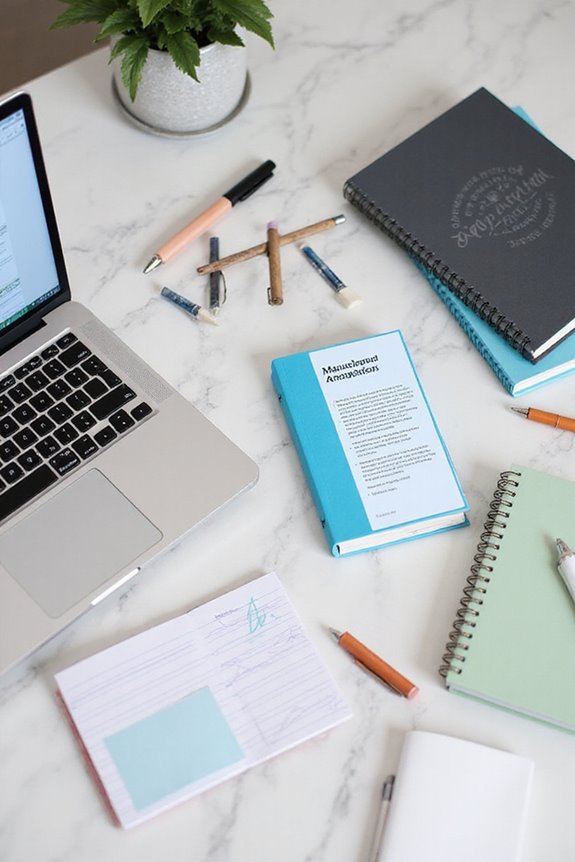
To make our writing lives a bit easier, exploring software solutions for draft management is a game changer. Tools like Scrivener integrate our writing and research, enabling us to navigate projects effortlessly. With its ring-binder metaphor and tagging features, we can track progress at a glance. Meanwhile, Google Docs shines in collaboration, allowing real-time edits and comments, perfect for working with beta readers. If we want a distraction-free environment, First Draft Pro combines writing, outlining, and teamwork without overwhelming us. Finally, Atticus offers formatting solutions alongside drafting, which is handy for those preparing for publication. We should consider user experiences and software comparisons to find the right fit for our specific needs. Embrace technology, and let’s streamline our drafts! Additionally, leveraging structured programs can enhance our writing skills while we manage our drafts effectively.
Combining Analog and Digital Practices
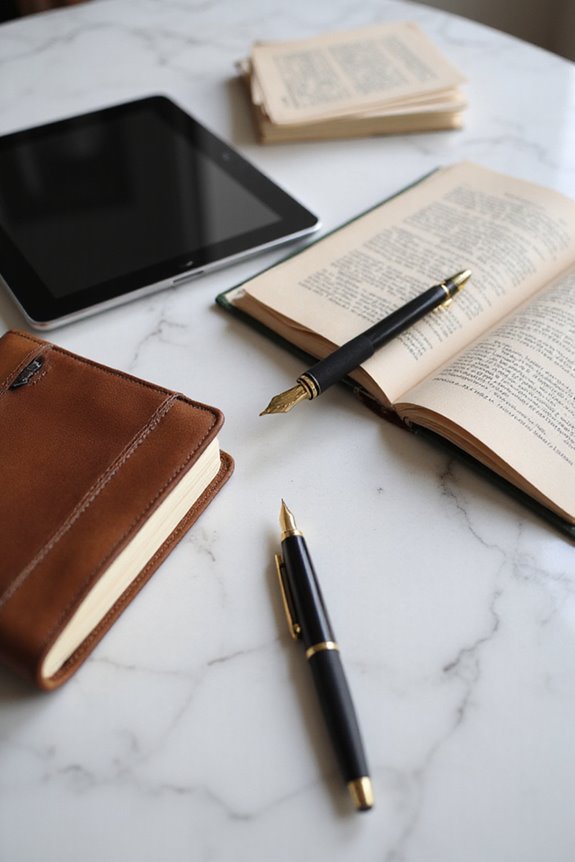
While digital tools have made drafting more manageable, there’s something to be said for keeping a pen and paper handy. We can really benefit from the analog advantages, especially when it comes to deeper thinking and reflection. For complex projects, though, we should turn to digital formats to tackle updates quickly and share with others. A useful strategy is to use a single notebook for all our handwritten notes and regularly transcribe those into a digital format. This keeps ideas organized and allows quick retrieval later. Remember, it’s about matching the right tool to the task—handwriting is great for brainstorming, while digital notes excel in collaboration. Combining these methods not only boosts creativity, but it also reduces digital distractions! Additionally, utilizing essential writing supplies can enhance the analog experience and support effective idea expression.
Creating Effective Workflow Systems
Creating an effective workflow system can dramatically boost our productivity and streamline the drafting process. First, let’s conduct a workflow audit to spot those manual, repetitive tasks—like sorting files—that could benefit from automation. We can create workflow maps to visualize each step and clarify where automation fits in, ensuring smooth digital collaboration. Choosing the right tools is essential; software like Bit.ai can enhance our drafts through real-time collaboration and integrated features. By defining clear stages and outcomes, we can avoid bottlenecks and establish easy pathways for our drafts. Additionally, utilizing digital writing platforms opens avenues for collaborative brainstorming, making our process even more efficient. Embracing workflow optimization means understanding which digital strategies align with our project needs while minimizing disruption. Let’s get organized and watch our writing flourish!
Tracking Progress in Writing Projects
Tracking progress in our writing projects is essential for staying on top of deadlines and maintaining motivation. One effective approach is to set measurable goals—think specific completion dates or percentages of tasks finished. Visual tools like Gantt charts can help us see our project timelines, showing which tasks depend on others. Alternatively, Kanban boards allow us to move tasks along as we complete them. You can also track milestones, breaking our project into smaller segments for easier monitoring. Using project management software, such as Monday.com, centralizes our progress metrics, making it easier to adapt as needed. Regular check-ins and transparent communication among team members keep everyone accountable and in the loop, helping us stay engaged and on track.
Enhancing Searchability With Tags and Labels
When it comes to organizing our digital drafts, using tags and labels can make a big difference in how efficiently we find and manage our work. Implementing effective tagging strategies allows us to categorize our drafts by themes or keywords, so we can filter through our projects in no time. For example, tagging our drafts with specific character names or key concepts lets us quickly locate related pieces. Meanwhile, label categorization helps us group drafts by their status—like “First Draft” or “Final Revision.” Color-coded labels can also add a visual edge for prioritizing tasks. Let’s make the most of our writing tools to enhance searchability, ensuring no masterpiece is ever lost in the digital shuffle!
Frequently Asked Questions
What Are the Best Practices for Naming Writing Files?
When we think about file naming, we should prioritize clarity and consistency. Incorporating version control and meaningful keywords guarantees we easily identify and track our work, preventing confusion as we create and revise our writing files.
How Often Should I Review My Digital Drafts?
When we think about review frequency, we should aim for regular intervals that fit our draft evaluation needs. This helps us stay aligned, guarantees consistent feedback, and keeps our writing process dynamic and on track.
Can I Use One Tool for Multiple Writing Projects?
Like a Swiss Army knife, selecting the right project management tool lets us tackle multiple writing projects seamlessly. It streamlines our process, centralizes tasks, and maximizes efficiency, ensuring all our creative endeavors thrive together.
What Should I Do With Outdated Drafts?
When we consider outdated drafts, we should implement draft retention policies to evaluate their relevance. Let’s extract useful snippets and ideas instead of discarding outdated content, ensuring it enriches our future writing projects.
How Can I Ensure Data Backup for My Writing Files?
To guarantee our writing files are safe, we use both cloud storage and external hard drives. Syncing regularly helps us avoid losing valuable drafts, safeguarding our creative work from unexpected mishaps that always seem to occur.