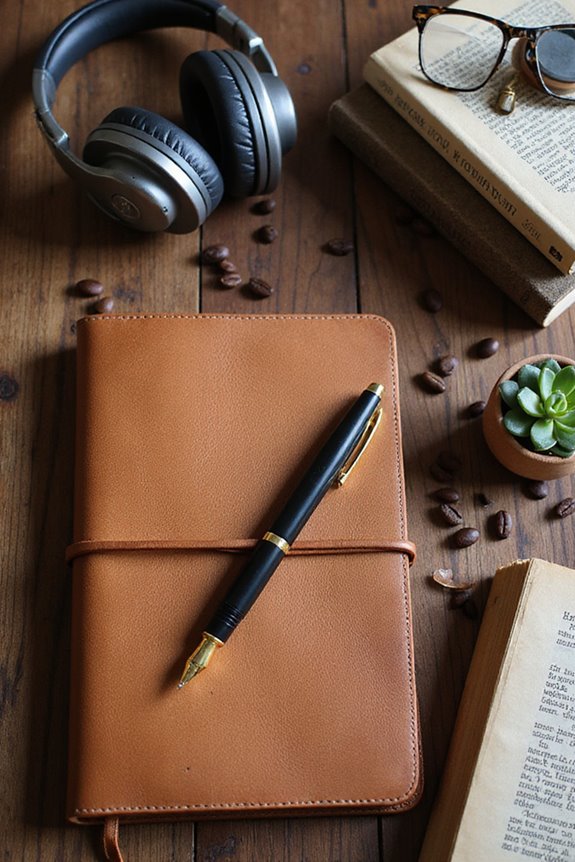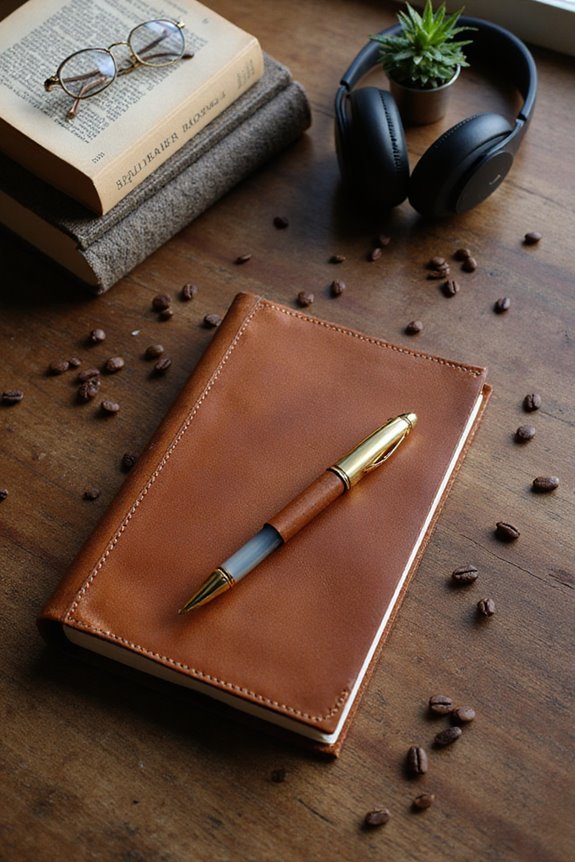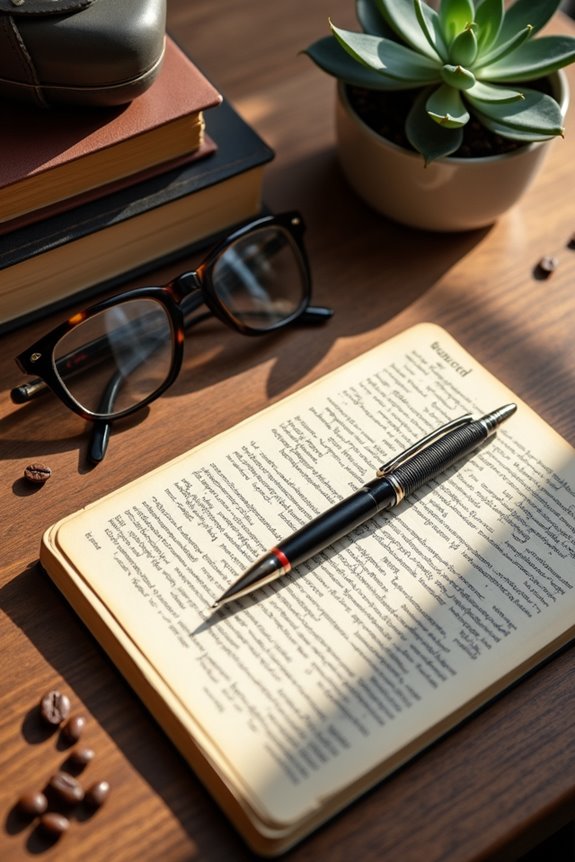When we’re looking to share drafts, we have some fantastic tools at our fingertips! For general use, platforms like Box and Confluence make collaboration a breeze by allowing easy file synchronization and annotation. If you’re in the legal field, tools like DocJuris and PandaDoc are must-haves for real-time editing and efficient contract reviews. Remember to take into account security features like strong encryption too. Stick with us, and we’ll explore even more options to enhance your drafting experience!
Key Takeaways
- Collaboration platforms like Box and Confluence enhance document sharing with features like version control and annotation capabilities.
- Legal-specific tools such as DocJuris and PandaDoc streamline sharing through real-time editing and inline commenting.
- Unified knowledge workspaces integrate various content formats, improving accessibility and reducing time spent searching for drafts.
- AI writing assistants like Grammarly and Jasper facilitate collaboration by allowing multiple users to edit and comment on drafts simultaneously.
- Security considerations like encryption methods and compliance standards are essential for safely sharing sensitive drafts.
General-Purpose Collaboration Platforms

When we think about sharing drafts effectively, general-purpose collaboration platforms often come to mind as essential tools. These platforms like Box, BoostHQ, and Confluence offer features that help us with file synchronization and version control. For instance, Box allows us to annotate documents while collaborating on projects, streamlining our workflow. Meanwhile, BoostHQ emphasizes knowledge sharing, letting us discuss drafts directly, ensuring everyone’s voice is heard. Confluence is great for structured documentation, perfect for creating and storing project plans. We can seamlessly retrieve updates, making it easy to maintain version control. By leveraging these platforms, we can collaborate more efficiently, transforming our drafting process from tedious to productive. So, why not get started and enhance our teamwork today?
Legal-Specific Drafting Tools
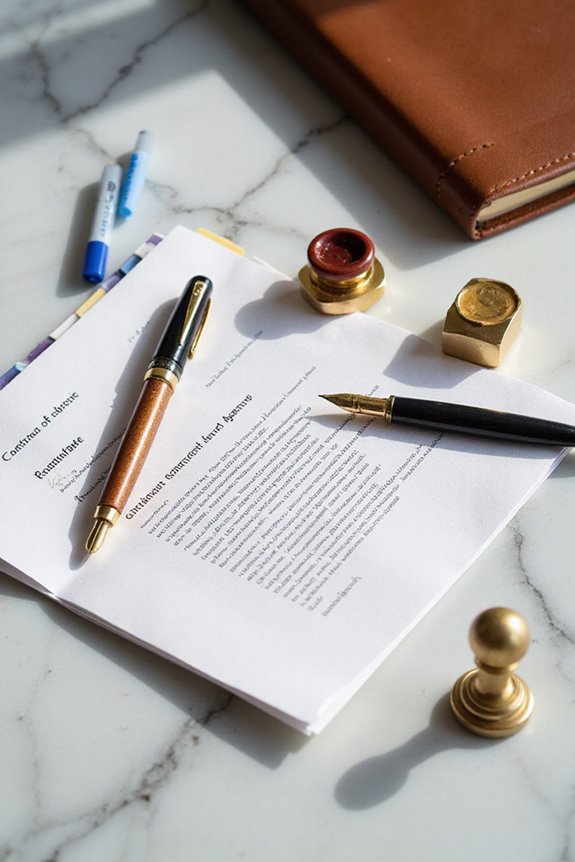
While legal drafting might seem intimidating, using the right tools can simplify the process and make it more efficient. For instance, platforms like DocJuris and PandaDoc offer real-time editing features that let us collaborate seamlessly while tracking changes and commenting inline. This is essential for streamlining contract reviews! Additionally, their template libraries allow us to generate documents faster by converting existing files into reusable formats. We can also rely on AI-powered playbooks for quick compliance checks, helping us spot potential issues early in the drafting process. With these legal-specific drafting tools, we can eliminate manual adjustments and improve our organization’s outputs, all while ensuring we adhere to regulations. Let’s embrace these tools and elevate our drafting game!
Unified Knowledge Workspaces
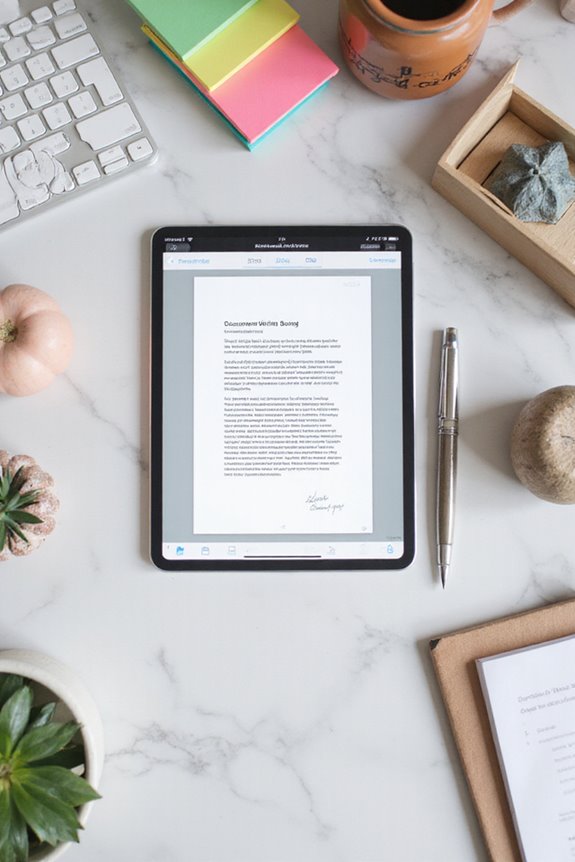
In our ever-evolving digital landscape, bringing together knowledge from various corners of an organization can make a world of difference. Unified Knowledge Workspaces excel at knowledge consolidation by merging information from different sources into one digital platform. They allow for seamless integration of various content formats, making it simple for everyone to access needed data at any time and from any device. By eliminating knowledge silos, we can reduce searching time and improve productivity. For example, integrating systems like Google Drive and Salesforce keeps our information consistently updated without extra hassles. Plus, with standardized user access, we enhance security and streamline work processes. In short, a unified workspace is a game-changer for collaboration!
AI Writing Assistants

AI writing assistants have become essential tools for anyone looking to enhance their writing and streamline the drafting process. Tools like Grammarly and Lex offer fantastic collaborative writing features, making it easy to share drafts and get real-time suggestions. In AI editor comparisons, we notice that Type.ai thrives in providing an intuitive editing environment, generating polished drafts quickly. For teamwork, Jasper and Copy.ai facilitate version control and commentary, allowing us to refine our ideas together. Plus, the integrations with platforms like Google Docs guarantee we remain in our comfort zones, while still producing high-quality drafts. With these assistants, we can focus on creativity and clarity, transforming our writing journeys into collaborative adventures. Embracing feedback as a tool for improvement is crucial in this process.
Secure Cloud Storage Solutions

Finding the right secure cloud storage solution is like discovering a hidden gem in a crowded marketplace. We want our drafts to be safe, so let’s look at options like Sync.com or pCloud. Both offer encrypted sharing, ensuring our files stay private. Sync.com has zero-knowledge encryption, meaning only we have the keys to our data—no prying eyes here! If you’re into secure collaboration, Tresorit is fantastic for small businesses, especially with its HIPAA compliance. For those on a budget, Internxt provides quantum-resistant encryption for around $2/month, which is a smart investment. Remember, always check for two-factor authentication to add an extra layer of security. With the right tools, sharing drafts becomes a worry-free breeze!
Custom Templates and Automation Features
When it comes to sharing and collaborating on drafts, custom templates and automation features can change the game. Imagine having templates with flexible designs that adapt to our organization’s needs, combining everything from lists to workflows! We can create templates from existing drafts or build them from scratch, ensuring they’re user-friendly. Plus, with automation integration, we can streamline tasks like sending messages or collecting data—no more manual input on those repetitive chores. Use advanced template engines for dynamic content and conditional logic to make our drafts even smarter. And as we share these templates, the ability to manage versions allows us to keep everything organized and relevant. Isn’t that a time-saver?
Security and Compliance Considerations
As we embrace innovative tools for sharing drafts, we can’t overlook the importance of security and compliance in our collaborative efforts. First up, we should use strong encryption methods, like AES 256-bit, to keep our drafts safe, both when they’re stored and during transfer. Implementing SSL/TLS protocols is a must for secure data transmission. Next, let’s talk access controls—using multi-factor authentication and single sign-on can really tighten our security. It’s also wise to set permissions carefully, giving users only what they need to do their job. Don’t forget about compliance with regulations like GDPR or HIPAA; they’re essential. By following these steps, we create a safer space for our drafts and protect our hard work from prying eyes!
User Experience and Adoption Factors
To get the most out of our draft-sharing tools, we’ve got to keep user experience at the forefront. A clear and intuitive interface helps us onboard quickly—less friction means more frequent use. We should focus on minimal steps for sharing drafts and include handy templates for diverse needs. Using effective user onboarding strategies, like interactive tutorials, can showcase our tools’ full potential. Let’s not forget about user feedback mechanisms; they help us understand what’s working and what’s not. By aligning our tools with user goals and involving them in the process, we enhance motivation and satisfaction. Additionally, incorporating structured lessons can provide users with a clear focus on their writing objectives. So, let’s create an engaging environment that encourages collaboration and fosters continuous improvement in our draft-sharing journey!
Frequently Asked Questions
How Do I Choose the Right Tool for My Needs?
When choosing the right tool for our needs, we should prioritize collaboration features and user feedback. This helps guarantee we select a platform that meets our requirements for seamless teamwork and efficient document management.
Can I Integrate These Tools With Existing Software?
Isn’t it amazing how seamlessly tools can integrate into our existing software? By embracing these integration benefits, we’ll enhance our workflow and guarantee better software compatibility, making our collaborative efforts more effective and streamlined.
What Type of Support Is Available for Users?
When it comes to user support, we’ve got real-time chat, email assistance, and dedicated managers. Plus, user feedback helps us improve resources like FAQs and tutorials, ensuring we all get the help we need effectively.
Are There Free Versions of These Draft Sharing Tools?
Yes, there are several free options for draft sharing tools. We’ve read user reviews praising platforms like Notion and Google Docs for their collaboration features, making them great choices for teams looking to share drafts efficiently.
How Do I Evaluate the Security of These Tools?
When evaluating security, we shouldn’t ignore the importance of data encryption and user authentication—imagine our precious documents being stolen! Let’s thoroughly examine these features to safeguard our collaboration and keep our information safe.